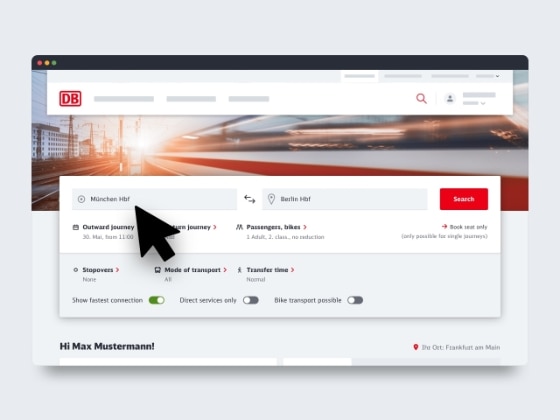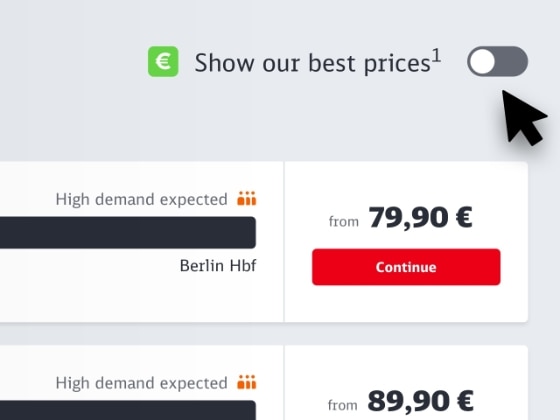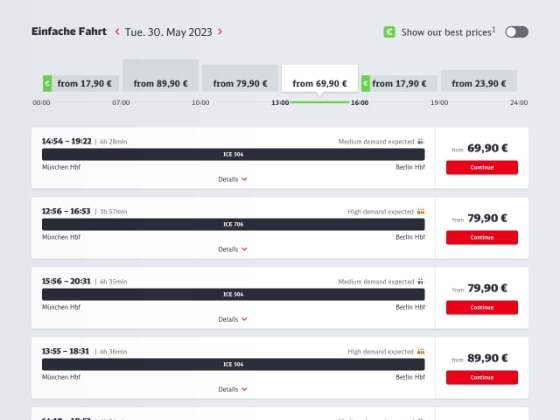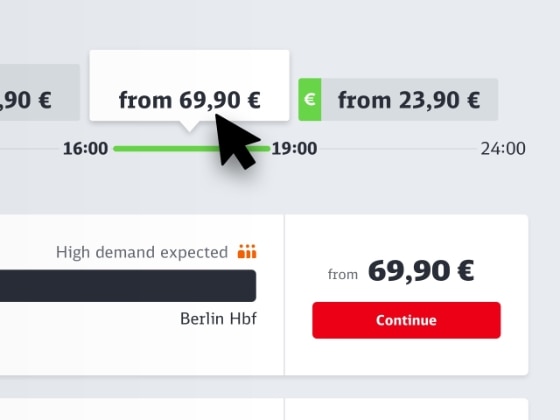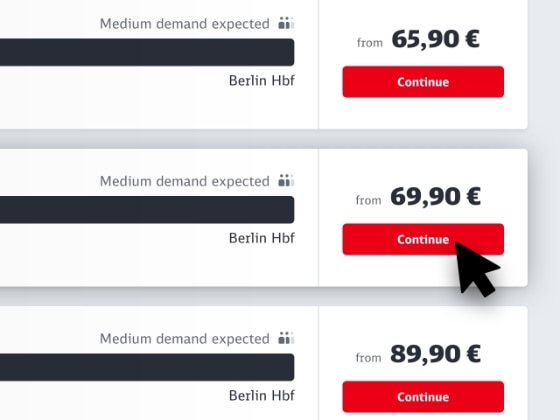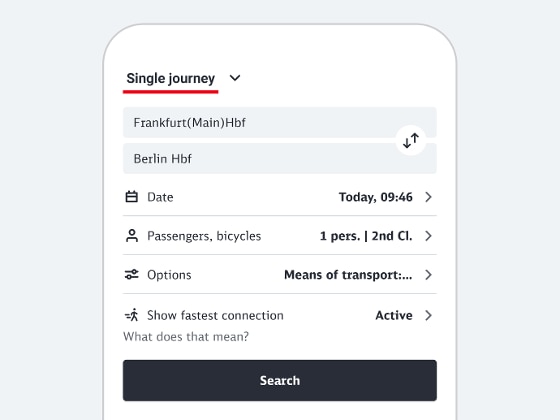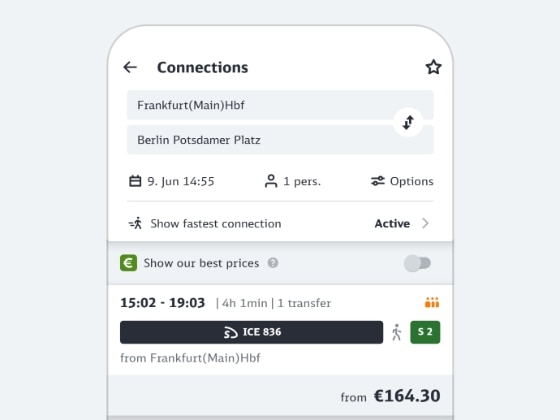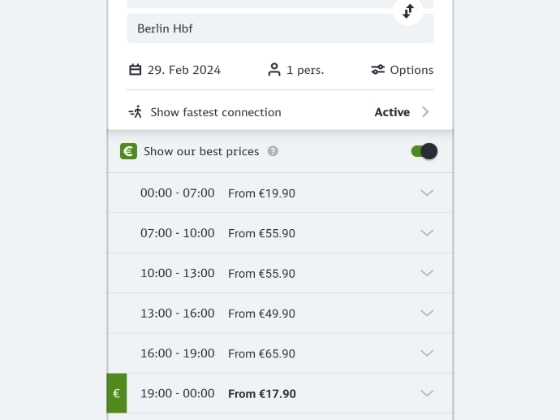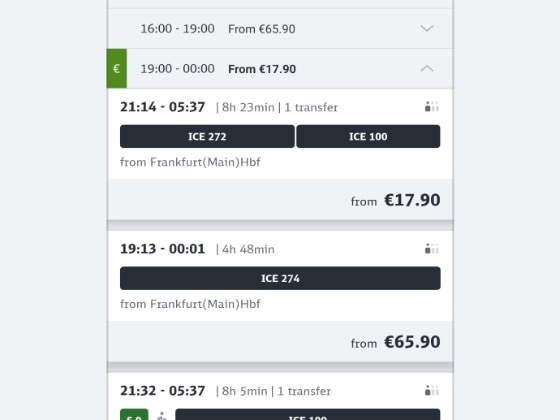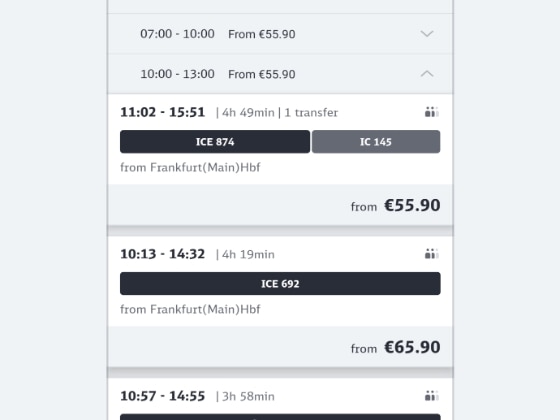Benefits of our best price finder
How the best price finder works
The best price finder is very easy to use: just activate it in the travel information section on int.bahn.de or in DB Navigator app. The function is available even if you don't log in using your customer account.
Best price finder on int.bahn.de
Best price finder in the DB Navigator app
Frequently asked questions about the best price finder
Our website does not display the checkbox for activating the function if you use today's date in your search. This happens because a search containing today's date is normally used to find information, not make bookings. Also, fewer connections are normally available, and the price differences are much smaller.
Our best price finder is a function on int.bahn.de and in the DB Navigator app. It provides you with clear and transparent information about the ticket prices that our system finds for a specific connection. You can activate this new function by clicking the "Show best prices" box in the travel information section. After the best price finder has been activated, it displays the connections for the day you have selected, with prices listed in ascending order (if available) and grouped by time period.
Please note:
- Our system may not show prices for some connections (e.g. certain transport association tickets) in the first step even though these tickets are available on int.bahn.de. Their price may be cheaper than the prices in our best price finder. You can display the price in the next step.
- We are unable to show fares for tickets that we do not sell.
The connections are all included at the end of the list for information purposes.
The best price in the travel information section is the day's lowest fare for the selected connection. The best price for the entire day is shown in green and marked with €.
The best price is not a fixed fare or fare category. The best price finder is a new feature that lists connections with prices in ascending order (if available) and sorted by time.
The best price finder replaces the saver fare finder. It is clearer and more comprehensive. As well as displaying super saver fares, saver fares and flexible fares for long-distance transport, it also shows offers for local and international services.
On top of all this, the best price finder presents the prices in a more modern and transparent way. The best price finder is integrated into the travel information to make it easier for you to use.